Early Access and Limited Beta
The features you find in this chapter are not automatically available to all of our customers with this release. Early Access and Limited Beta mean:
-
Early Access: A feature in this status is not generally available to all customers, but it may be enabled for specific customers upon request. This allows you to become an early adopter of the feature and provide feedback to the product team to help improve it.
-
Limited Beta: A feature in this status is still in product development and is not available for use in a production environment. However, it can be enabled in a sandbox or test environment upon request. This allows you to test a feature in development and provide feedback to the product team to help improve it.
Note
Not all features will be available in Limited Beta or Early Access status before general availability.
If you would like to use these features before general availability, contact your Customer Success representative. When the features reach general availability, we will announce it again in our release notes.
 API Support for Updating Custom Activity Attributes
API Support for Updating Custom Activity Attributes
Data on activities is often managed in different systems. In order to keep this data consistent, we
provide API support for updating custom activity attributes. Note that this does not include standard
attributes such as name and in-market dates.
For details, refer to the description. Note that only authorized customers can access the description.
 Actual Results Sub-Tab
Actual Results Sub-Tab
To understand if the marketing plan performs as expected you must compare it to the actual outcomes. You now have the option of entering the actuals values and showing them accordingly. Note that the entry in a path can only be made once. After an entry, the values are aggregated to the parent activities. No more actual values can then be entered at the level of the child activities.
To do this, the Impact tab has now two sub-tabs. The first sub-tab (Planned) shows the functions already known for recording the plan values. On the second sub-tab Actual you will find the functions for entering the actual values. The diagram on the Planned tab also shows the actual values for a direct comparison:
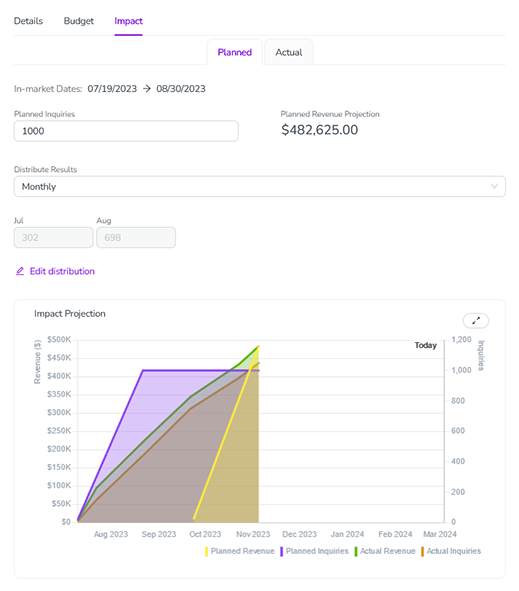
On the Actuals sub-tab you can enter the actual data, for all funnel stages and the actual revenue:
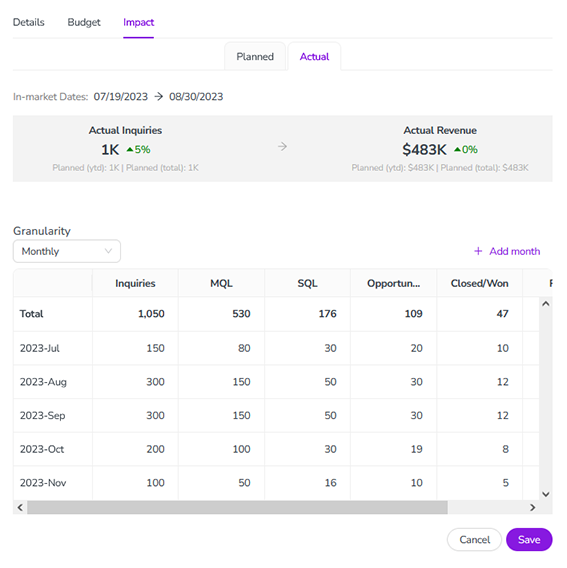
Instead of entering the data manually it will also be possible to pull the data from third-party systems via API, see next feature in this section.
 Actual Data in Summary View
Actual Data in Summary View
To understand which activities were more impactful you can now compare activities by actual data in the Summary view.
The following actual data is available in Early Access status:
-
Actual Inquiries
-
Actual Revenue
For more information see Summary View.
 API Support for Actual Results
API Support for Actual Results
Actual results are often managed outside of Uptempo. Since a manual transfer is time-consuming, we provide a public API for actual results per stage including actual revenue.
For details, refer to the description of the API. Note that only authorized customers can access the description.